There are a couple ways to change the color of embellishments, papers, or pictures in Photoshop. I like to use the Hue/Saturation box the most. I use Photoshop 7.0. You go into Image>Adjustments>Hue/Saturation.
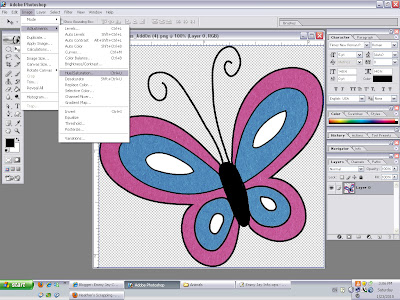
This will bring up a box and you can move the cursers back and forth to get the color that you want.
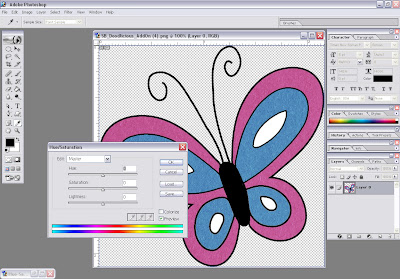
See? I changed the butterfly to something you would only see on the planet Pandora from Avatar. Pretty, isn't it?
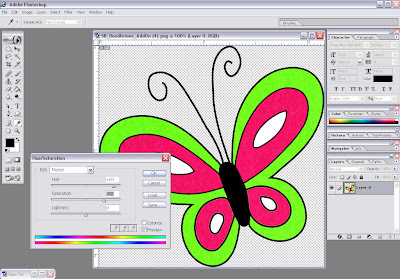
You will have fun with this feature! Go ahead and mess around with it!
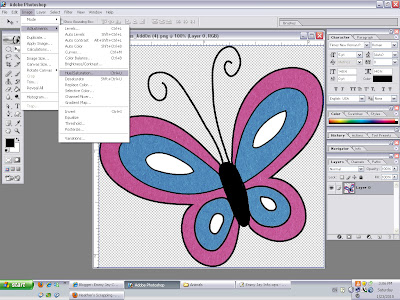 This will bring up a box and you can move the cursers back and forth to get the color that you want.
This will bring up a box and you can move the cursers back and forth to get the color that you want.
No comments:
Post a Comment